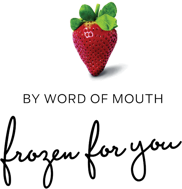How it works
Get rewarded for eating healthier when you buy HealthyFood items from Checkers and Woolworths for in-store purchases, and Checkers Sixty60 and Woolworths online, Woolies app and Woolies Dash for online shopping. You'll get a portion of your monthly HealthyFood spend back as a reward.
Rewards are paid in Ðiscovery Miles, our rewards currency that is more valuable than cash. You get more value by earning and spending Ðiscovery Miles. That's because you get discounts on so much when you spend your Ðiscovery Miles in the Vitality Mall. You could buy a regular sized coffee for 200 Ðiscovery Miles (equivalent to R20 but worth up to R40) or smoothie for 300 Ðiscovery Miles (equivalent to R30 but worth up to R75). Learn more about Ðiscovery Miles here.
Your maximum HealthyFood reward is based on your engagement level with the Vitality Health and Vitality Money programmes.
Discovery Bank clients with Vitality Money (and without a Vitality Health product), also get up to 50% back in Ðiscovery Miles on HealthyFood items with Discovery Bank.
How to spend your Ðiscovery Miles
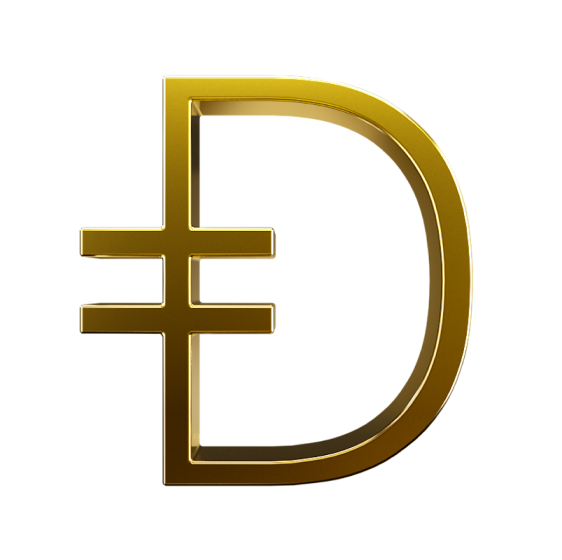
Ðiscovery Miles is our rewards currency that you can earn every time you engage in our Vitality programmes. Ðiscovery Miles are more versatile and valuable than cash, with more ways to earn and spend them than ever before. Learn more about Ðiscovery Miles.
Spend your Ðiscovery Miles in the Vitality Mall
Get exciting rewards of your choice in the Vitality Mall - from coffees and smoothies to shopping and entertainment rewards - at over 30 rewards partners. Plus, get up to 15% off select rewards, like buying a regular sized coffee for 200 Ðiscovery Miles (equivalent to R20 but worth up to R40).
Lookout for discounted rewards every week, with new #RewardsWednesday deals in the Vitality Mall in the Discovery app. You can redeem some of your favourite rewards for up to half the price for 24 hours only.
Plus, with a Ðiscovery Account, our zero monthly fees account, you can spend your Ðiscovery Miles on your next travel adventure, or you can monetize them. Learn more about Ðiscovery Miles.
Enjoy boosted rewards with Discovery Bank
Want even more ways to earn and spend our rewards currency that's more valuable than cash? Boost your HealthyFood rewards to up to 75% back in Ðiscovery Miles when you activate a qualifying Discovery Bank account with Vitality Money. Plus, spend your Ðiscovery Miles and:
Get up to 15% off at over 40 in-store and online retail partners on any day of the week. Plus, up to 30% off at our Ðiscovery Miles in-store and online retail partners on Miles Ð-Day on the 15th of every month. And so much more!
Learn more about how to spend your Ðiscovery Miles.
Your total HealthyFood reward is based on the Vitality health assessments you complete, your Vitality Money status, Discovery Bank account type and your Discovery Card spend.
ActivateNeed to know
You need to ensure that your ID or passport number is consistent across Discovery, Checkers, and Woolworths. Here's how you can confirm that your details match:
- Checkers: Start by verifying the ID or passport number linked to your Checkers profile. You can do this by visiting the Checkers Profile Update page. If you find any discrepancies or need to update your details, you can either visit a Checkers Money Market counter or call their support on 0800 33 33 85. Once you have updated your ID or passport number, you will receive an SMS on the contact number linked to your profile. Alternatively, you will receive an email at the address linked to your profile. If you do not receive an email or SMS, please call Checkers for assistance 0800 33 33 85.
- Woolworths: Next, check your ID or passport number linked to your Woolworths profile. Open the Woolworths app, go to My Accounts > My Profile > My Details. If your information needs updating, reach out to Woolworths customer service at 0861 502 050 for assistance. Once you have updated your ID or passport number, you will receive an SMS on the contact number linked to your profile. Alternatively, you will receive an email at the address linked to your profile. If you do not receive an email or SMS, please call Woolworths for assistance 0861 502 050.
- Discovery: Finally, verify or update the ID or passport number associated with your Discovery profile by visiting the Discovery Update Details.
Once you have updated your ID or passport number, you will receive an SMS on the contact number linked to your profile. Alternatively, you will receive an email at the address linked to your profile. If you do not receive an email or SMS, please contact Discovery's Digital Support on 0860 100 696.
By ensuring that your ID or passport number matches across these platforms, we can link your HealthyFood partner profiles, and you can then choose your primary in-store and online primary partners to start earning rewards.
Next, log in to your profile on the Discovery app or website. Navigate to the Vitality section and select Rewards. Complete the steps to activate the HealthyFood benefit. Choose your primary retail channels- online (Checkers Sixty60 or Woolies online, Woolies app and Woolies Dash) and in-store (Checkers or Woolworths).
The main member on the Vitality policy can change the online and in-store primary partners once every rolling 12-months. Example: On 23 November 2024 the main member changed the membership's primary online partner. The main member can change the primary online partner again in November 2025.
On 1 January 2025 the main member changed the membership's primary in-store partner. The main member can change primary in-store partner again in January 2026.
You will be able to select a different primary partner for your online (Checkers Sixty60 and Woolworths online, Woolies app and Woolies Dash) and in-store purchases (Checkers and Woolworths).
Make sure to have your Checkers Xtra Savings and Woolworths WRewards cards activated and linked to your HealthyFood profile.
If your ID number is linked to your Checkers Xtra Savings card, you'll automatically start earning rewards when you activate the HealthyFood benefit. Make sure that your South African ID or passport number is updated on the Checkers Xtra Savings platform either online or in-store. Activate your HealthyFood benefit on the Discovery website, and as long as your ID number is the same on Checkers and Discovery, your Xtra Savings card will be linked on the system.
Create a Woolworths WRewards profile to earn rewards here. Link your WRewards card to your ID or passport number, and then set up the HealthyFood benefit here.
- You can WhatsApp Checkers at 087 240 5385 with "Checkers Xtra Savings card number" to receive an image of your linked card number;
- Visit www.checkers.co.za and login with your cellphone number or email address; or
- Open the Checkers Sixty60 app to view your Checkers Xtra Savings card number in your profile under "Account Details".
- Contact Woolworths on 0861 502 050 to request your WRewards card number to be sent via SMS;
- Visit www.woolworths.co.za to view your WRewards card number by logging in and selecting your name at the top of the page to access your profile; or
- Open the Woolworths app to view your WRewards card number by selecting "My Accounts" and then "My Details."
Eating out or ordering in, keep it healthy, with Vitality HealthyDining
Vitality Health members get rewarded with up to 25% back on healthier meal options at our restaurant, convenience and ready-made meal partners. Plus, Vitality kids get up to 50% back on qualifying meals.